Salesforce + Stripe integration
Start collecting payments in minutes.
Get started with your payments anywhere in Salesforce.
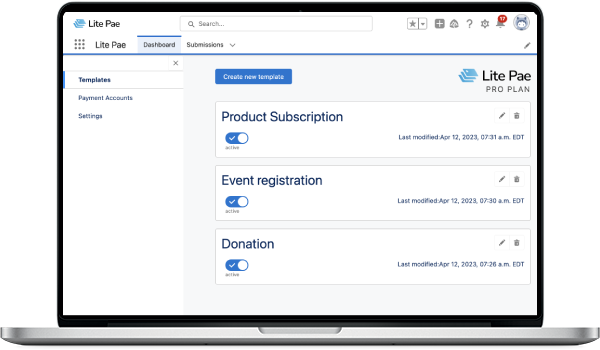
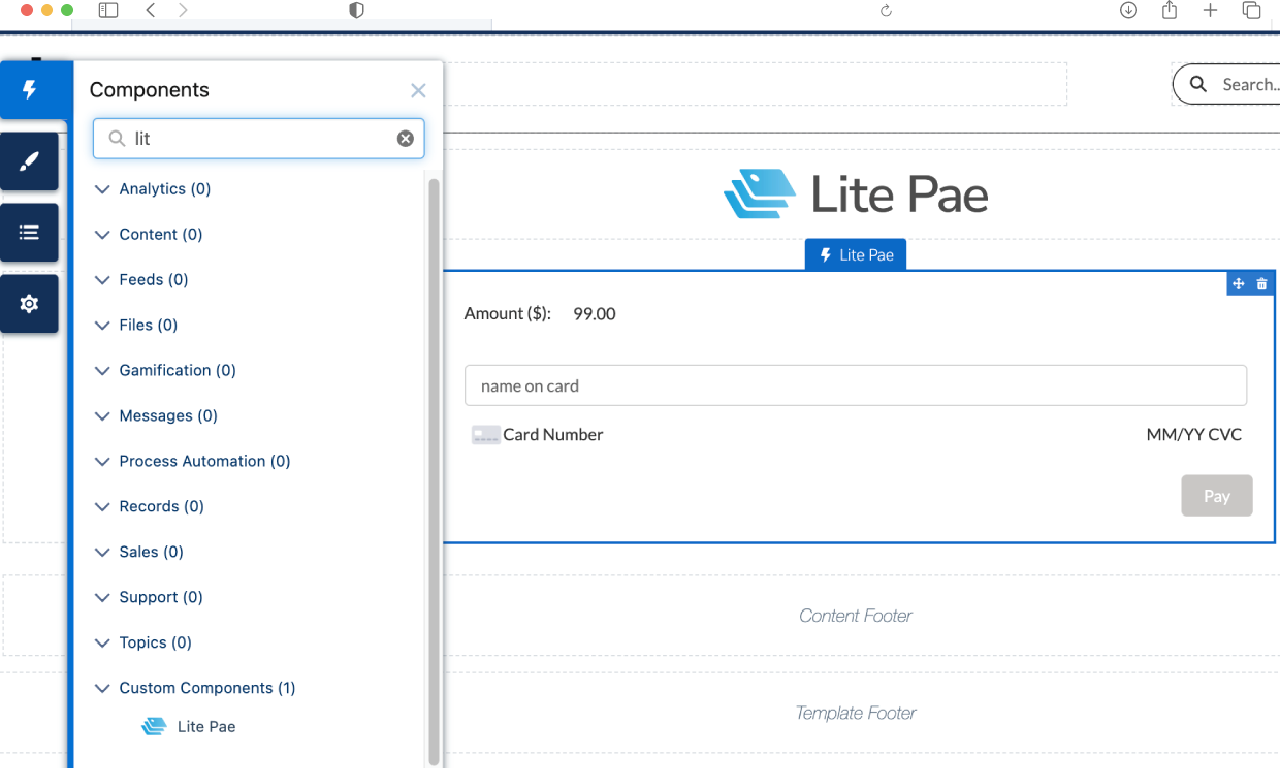
Payments in Experience Cloud, Flows
Simple Drag-N-Drop Payment Components.
Simple drag and drop Lightning web components to add in Experience Cloud sites, Screen components and Invocable Actions in Salesforce Flows to start collecting payments.
Key Features
Simple Drag-n-drop Payment components
Simple drag and drop Lightning web components to add in Experience Cloud sites and in flows to start collecting payments.
3DS Secure payments
For extra fraud protection (which is usually required in Europe), enable 3DS Secure and you are all set to reduce fraud.
Easy data flow
Manage Customers, their payment methods, send invoices and process payments off-session. Track Stripe ids back in salesforce without any additional configuration.
100% Native to Salesforce
Lite Pae is built on top of Salesforce platform and it never leaves Salesforce. No code or any additional integration needed.
What Our Clients Say About Us
Frequently Asked Questions
How can I install the app?
Can I try it in production?
How can I test my payment with my Stripe test account?
Where to buy?
Do you give discount for not for profit organization?
- Your organization must be a qualifying nonprofit and provide proof of its non-profit/charitable status. This could include a 501(c)(3) designation or another qualification of equal status in your country of operation.
- You must provide proof of eligibility to Lite Pae.
- We do not support discrimination of any kind. Your organization must not advocate, support or practice discrimination based on age, gender, ethnicity, disability, race, size, religion, sexual orientation, socioeconomic background, or national origin. We reserve the right to refuse this offer to any organization that does not conform to our anti-discrimination policy.
How to Claim a not for profit organization discount?
- Organization Name
- Contact Details
- Lite Pae Plan you are interested in. See Pricing for details.
- Attach any relevant documentation (see eligibility requirements above) to the email
Once we've reviewed your application and confirmed your eligibility, you'll be contacted with further information on completing your discounted purchase.
Please allow at least 3 business days for processing. Applications without sufficient eligibility documentation may lead to delays.
Discounts cannot be provided by Lite Pae once the purchase has been completed. Please follow the above steps and wait for approval before finalizing your purchase.