Create an Invoice in Stripe with Lite Pae's Invocable Action available in Salesforce Flow
Invocable Action,Salesforce Flow
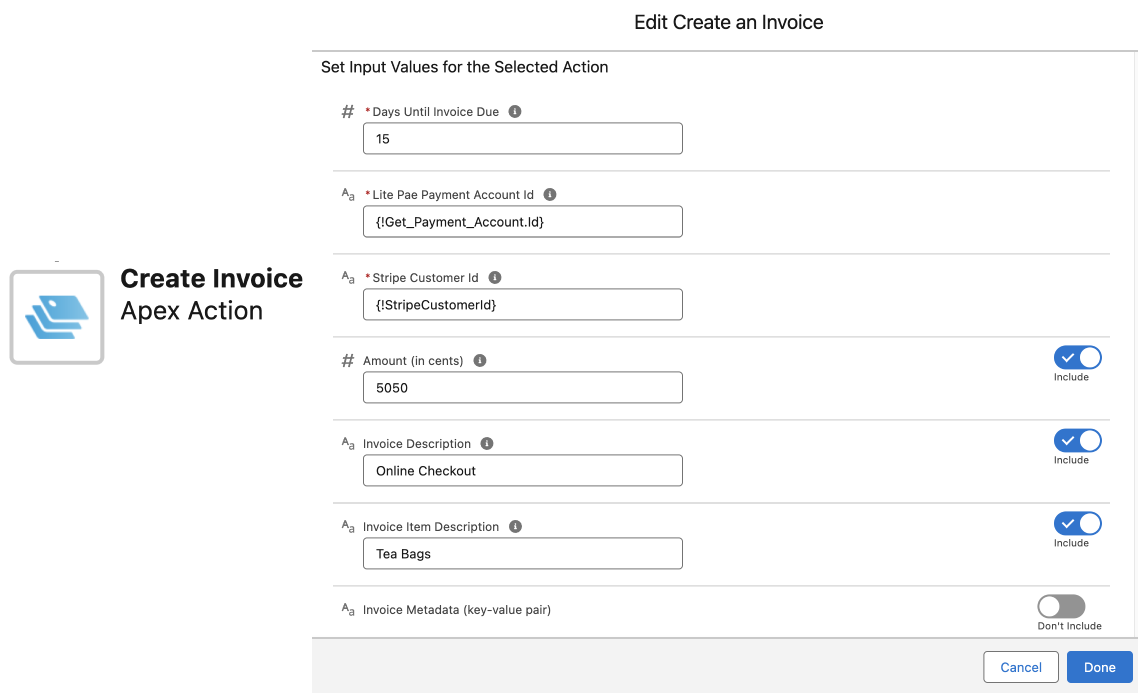
With Create Invoice invocable action, you can create an invoice in Stripe by providing few parameters. With combination of Search Customer, You can automate customer id mapping from stripe to Salesforce by simply adding Search Customer in your Salesforce Flow, and then Add this Action in same flow to create an invoice by providing Stripe Customer Id along with other parameters.
- Create a new flow.
- Add logic to get Stripe Customer Id from your Salesforce object like Contact.
- If you don't have it in Salesforce then no problem, you can add our Search Customer action in the flow to search customer in Stripe based on Name or email and then map Customer Id from its response to Salesforce.
- Add a step to query Payment Account and store its Id in a flow variable i.e. paymentRecordId.
- Add a new Action and search for Create Invoice.
- Setup its input values based on previous steps like paymentRecordId, Customer Id, Amount, Description fields,Payment Method Types, Coupon Code, Promo Code, Custom Field, Log error etc.
- Payment Method Types, if blank, Stripe automatically determines the most relevant payment methods based on your settings in Stripe. But if you want to show your customers only Bank Transfers option, you can put
customer_balanceas value and on invoice payment page your customers will see information about bank transfer on how to send payment directly through bank. Keep in mind Bank Transfers in Stripe only available in limited countries by Stripe. - You may want to handle its response as well to output variables by clicking on Advanced section of this node to know if it was processed successfully or not (Status). Specially, Invoice Id or Hosted Invoice Url.
- You can add a screen component to show the response from previous step.
- Publish flow.
- Add this flow on your Salesforce Lightning page, Experience Cloud Site or any scheduled automated processes based on if you have any screen component on this flow.
- Tip: You can create a Quick Action button to call this Flow and add it on your Object Layout for Example on Contact page layout.