How to setup payment account in Lite Pae dashboard
Dashboard
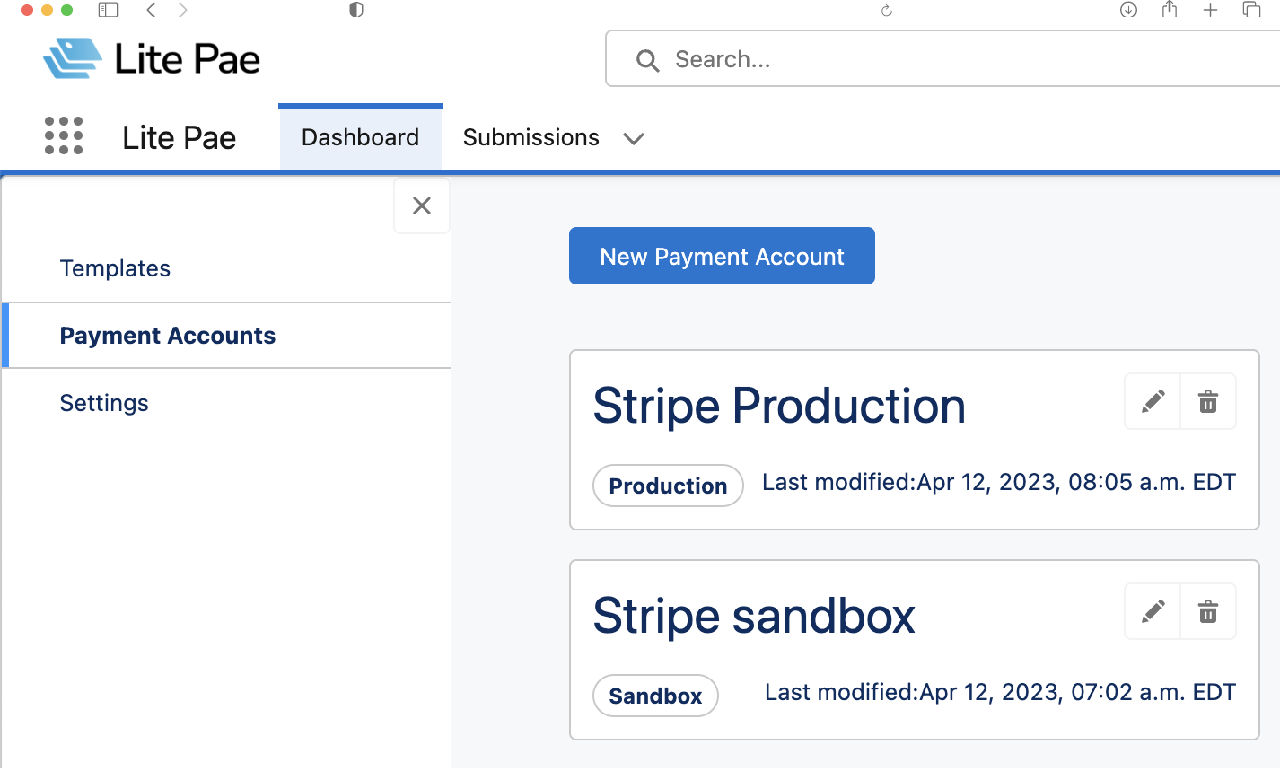
- Install Lite Pae app from the Salesforce AppExchange and follow the steps to install in your Salesforce environment.
- Once installed go to App launcher in Salesforce and search for Lite Pae.
- Go to Payment Accounts tab on Lite Pae app sidebar where you can create a new payment account configuration to be used on lite pae LWC component in your Experience cloud sites (communities) or Salesforce Flow.
- You can also create Templates to use same configuration in multiple places like Experience cloud site pages or Salesforce Flows.