Configure Stripe API version to be used by Lite Pae
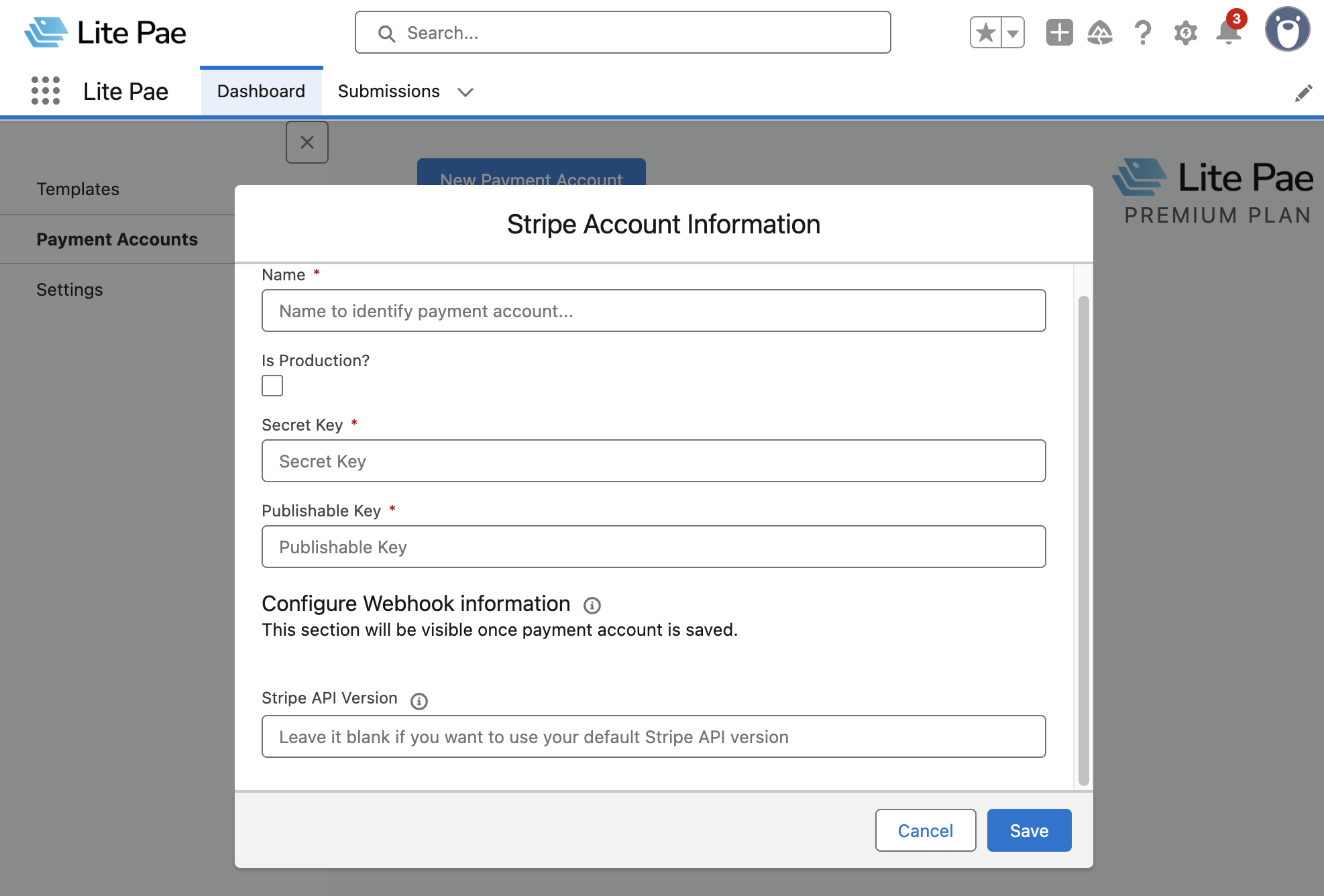
Stripe release new major versions twice yearly as per their latest release notes. Lite Pae uses Stripe APIs to communicate with Stripe to process payments and other requests. Like any other vendor, Lite Pae evaluates the new API versions and plan to make changes, which takes time. Because of that, it may not be using the latest Stripe API version. But Stripe's previous versions also work. Having said that, If you have upgraded the default API version of your Stripe account to the latest, then you may start seeing errors if Lite Pae is not updated to the latest. To resolve this issue, you can configure Lite Pae to keep using the latest API version Lite Pae support i.e. 2024-06-20. Follow these steps to configure that for an existing payment account in Lite Pae:
- Go to Payment Accounts on Lite Pae app Dashboard tab
- Click on edit (pencil icon)
- Scroll down to Stripe API Version
- Provide the API version i.e. 2024-06-20
- Click Save and test your payment.
NOTE: If your default API version in Stripe Dashboard is same, you can leave this empty. You can check which version is default in your Stripe Dashboard