Charge a customer off-session with Lite Pae's Invocable Action
Invocable Action,Future Payments
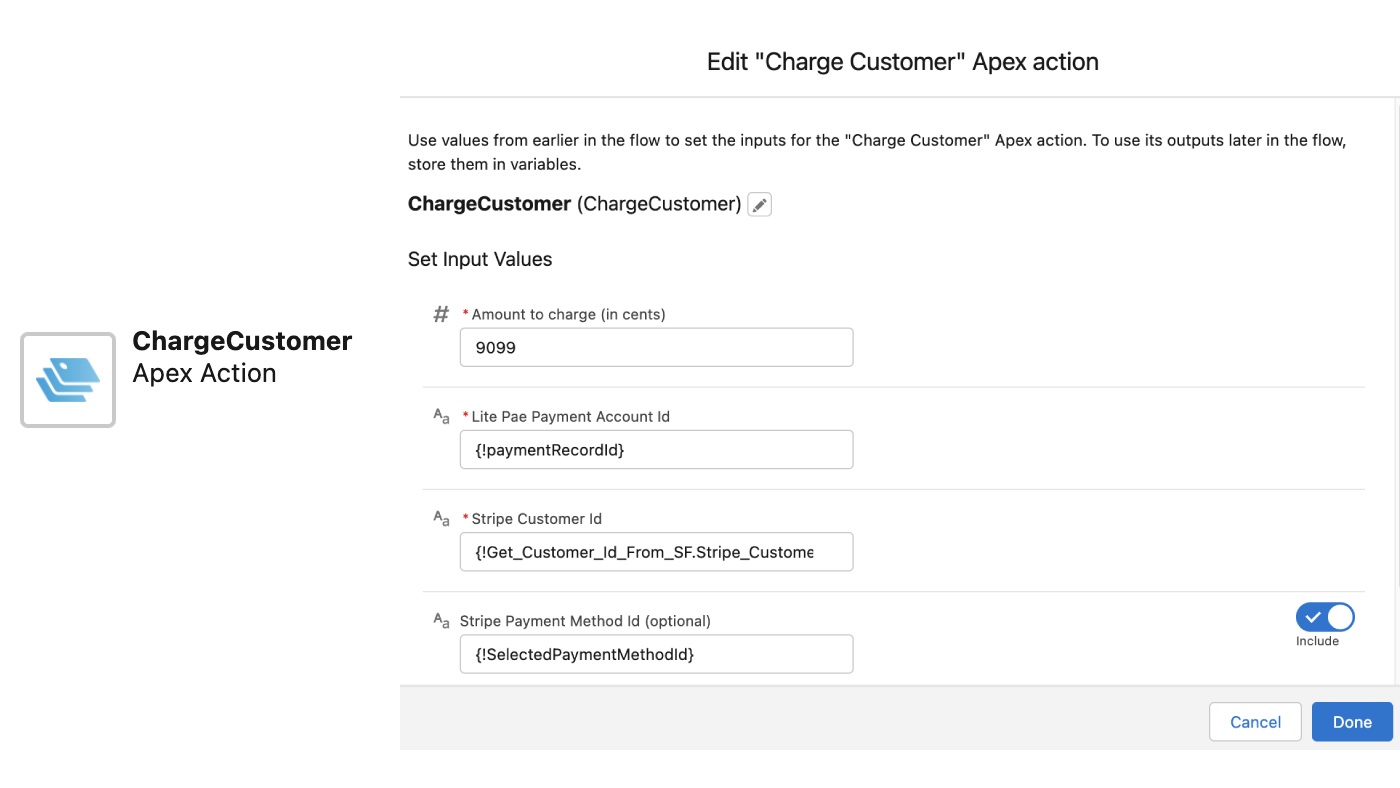
With Charge Customer invocable action, you can add charge your customers with their existing payment methods offline. Whether you want to process payments without requesting your existing customers to provide their credit card information or you want to collect payments on some schedule from your Salesforce org, you can call this invocable action in your Salesforce Flow and log the response accordingly. Basically you need to pass few parameters i.e. Amount to be charged, Payment Record Id (Lite Pae Payment Record), Stripe Customer Id, Stripe Payment Method Id (optional).
- Create a new flow.
- Add logic to have amount to be charged available which can be passed to Charge Customer action in later step i.e. amountToBeCharged.
- Add a step to query Payment Account and store its Id in a flow variable i.e. paymentRecordId.
- Add a query to get Stripe's customer id from Salesforce and store it in variable i.e. stripeCustomerId.
- To have the mapping in your existing customer on-boarding process, you can use Lite Pae - Customer Profile component from Lite Pae to map the customer id from stripe to Salesforce.
- Add a screen component to alow user to pick a payment method (optional - by default it will pick the latest one from Stripe, if any) and store it in variable i.e. paymentMethodId.
- Although it is an optional step but it is recommedned to use it to make sure you are passing a valid payment method.
- Add a new action and search for Charge Customer.
- Setup following input values based on previous steps like paymentRecordId, amountToBeCharged,stripeCustomerId and paymentMethodId.
- Required inputs:
- Amount to charge
- Lite Pae Payment Account Id
- Stripe Customer Id
- Important: Although, following input variables marked as optional but it is recommended to provide values for these:
- 3 digit currency code
- Stripe Payment Method Id
- Required inputs:
- You may want to handle its response as well to output variables by clicking on Advanced section of this node.
- Setup following input values based on previous steps like paymentRecordId, amountToBeCharged,stripeCustomerId and paymentMethodId.
- Publish flow.
- Add this flow on your Salesforce Lightning page, Experience Cloud Site or any scheduled automated processes based on if you have any screen component on this flow.