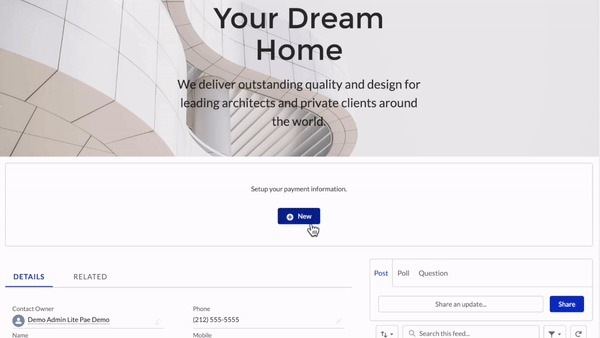
With Customer Profile, you can add allow your customers to add/edit their Name, email in stripe based on their customer id. Basically you will have a field i.e. Stripe Customer Id on Salesforce standard or custom object with appropirate CRUD and Field Level permissions to update its value. Now we have the field in place we can create a flow with this component.
- Create a new flow.
- Add a step to query Payment Account and store its Id in a flow variable i.e. paymentRecordId.
- Add a screen component and add Lite Pae - Customer Profile component on it.
- Configure its properties like
- Payment account record Id to above flow variable (paymentRecordId)
- Field to map Customer Id to API name of field you created above Stripe Customer Id i.e. Stripe_Customer_Id__c
- And last one Salesforce Record Id to populate Customer Id from could be empty which can be populated based on record page we place the flow on.
- Save and activate the flow.
- Add flow on your Salesforce Lightning page and check the box to pass record id.
- Now you are ready to setup your customers to stripe.
- Checkout the following package for a sample flow for above scenario.