Lite Pae webhook listener to process stripe events
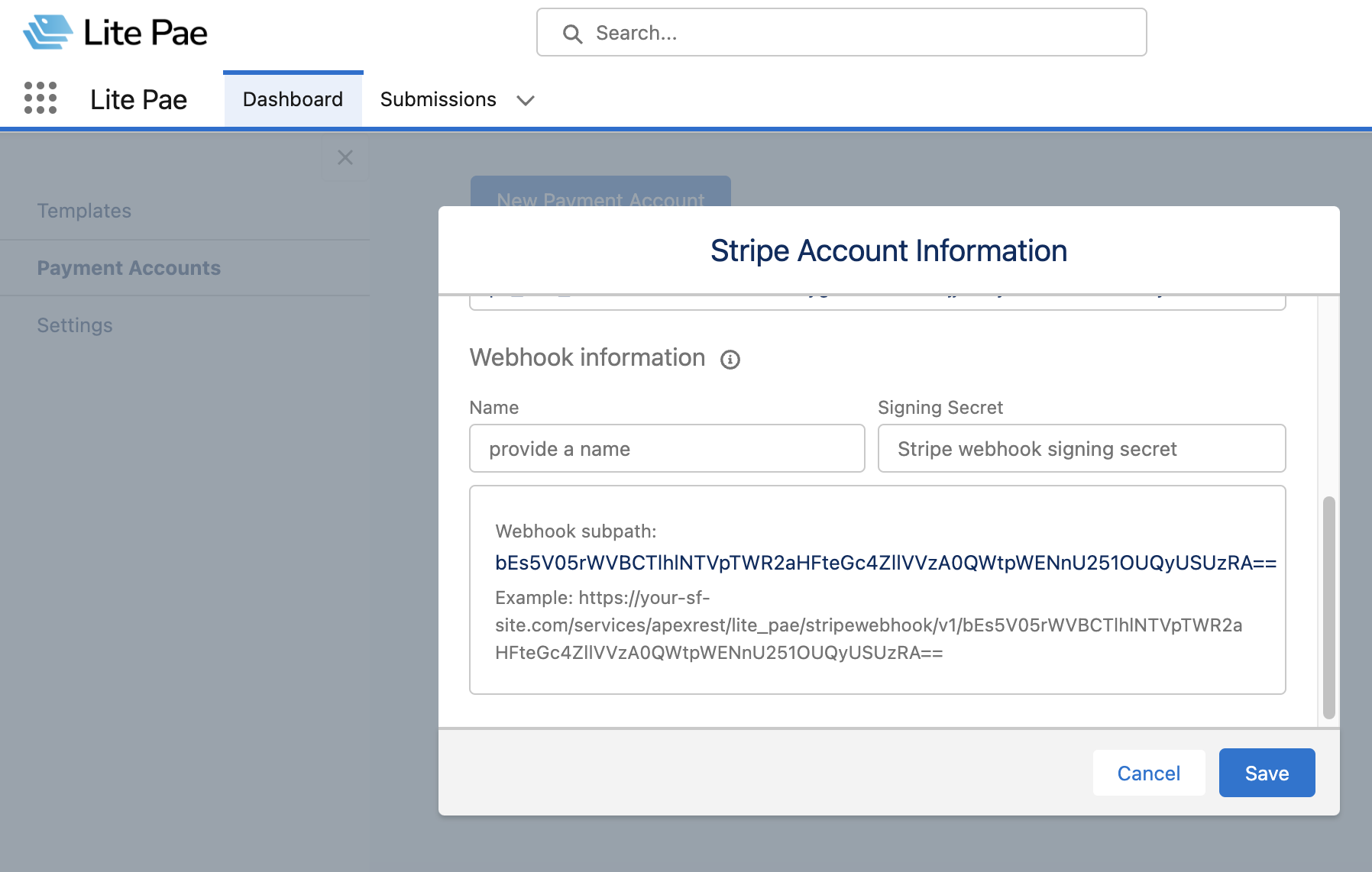
Some payment requests take long time and are processed asynchronously, such as ACH Direct debit, which may take 1-4 business days as per Stripe's ACH Direct Debit documentation. To handle those scenarios and to provide updates, Stripe has webhook functionality in place. As Lite Pae provides the ability to see your payment submissions in Submission tab, it needs those events from Stripe so that it can create those submission records where payment is being processed in asynchronous mode i.e. ACH Direct Debit. You can configure those events by setting up webhook listener in your Salesforce instance.
NOTE
The key requirement for this feature is, you have to have Site.com in your Salesforce org. Which means Professional Edition is not good enough for this functionality.
Force.com Site Settings
- Make sure Force.com site is enabled which is being used as webhook endpoint
- Go to Setup -> Sites and Domains
- if there is no site register one
- Click on Site Label then Public Access settings and then View users
- Now you should be able to see Site guest user, click on Full Name and then go to
Permission Set Assignments- Click Edit and assign
Lite Pae Light Permission set
- Click Edit and assign
- Copy the domain url, we will use in next section
- Go to Setup -> Sites and Domains
Lite Pae dashboard
- Go to Lite Pae dashboard -> Payment Accounts and make sure you have Payment Account created you want to use for Direct Debit.
- Click on Edit and check Webhook information section and copy that sample url, specifically that encrypted key at the end of the url.
- https://your-force-site.com/services/apexrest/lite_pae/stripewebhook/v1/myencyptedkey
Configuration on Stripe Side.
- To configure your endpoint in the Dashboard, go to your webhook settings.
- Click Add endpoint and:
- Enter the URL of your endpoint with encrypted key i.e. https://your-force-site.com/services/apexrest/lite_pae/stripewebhook/v1/myencyptedkey
- and Select the event we want Stripe to send i.e. payment_intent.succeeded
- Save it and copy its Signing Secret, we will use it in next section.
Lite Pae dashboard
- Go to Lite Pae dashboard -> Payment Accounts
- Open the payment account you are using for your ACH Direct Debit.
- See the section Webhook information and Update the Signing Secret with the secret you copied in previous step.