Allow your customers to cancel their subscriptions
Salesforce flow
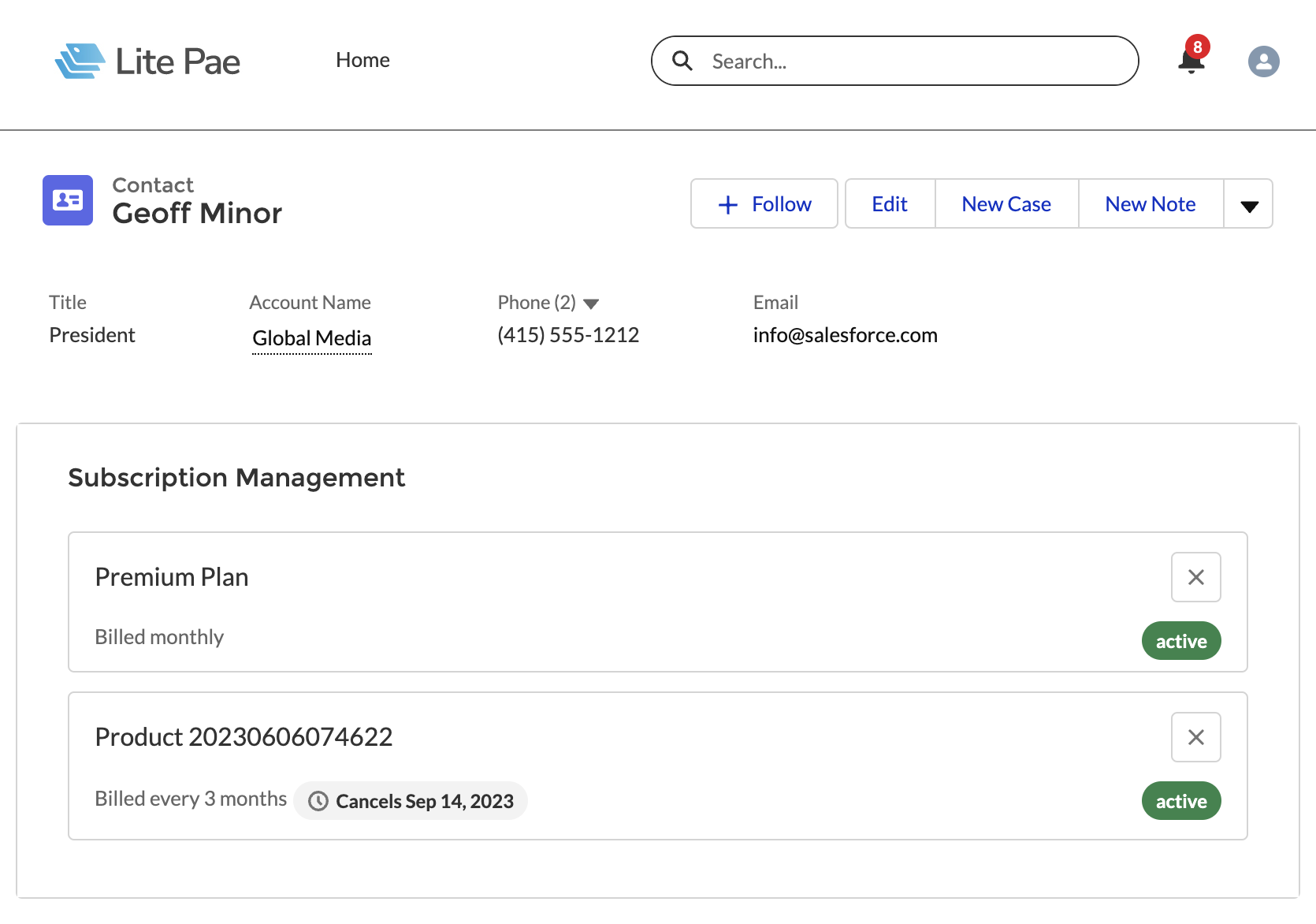
With Manage Subscriptions component, you can allow your customers to cancel their subcriptions and set to cancel in future date directly in stripe using Salesforce Flow. Basically you will have your customer's id map to salesforce using Lite Pae - Customer Profile component or using Lite Pae - Search Customer action and then pass that customer id to setup Manage Subscriptions.
- Create a new flow.
- Add a step to query Payment Account and store its Id in a flow variable i.e. paymentRecordId.
- Add a step to get Stripe Customer Id and store its value in a flow variable i.e. stripeCustomerId.
- you can use Lite Pae - Customer Profile component or use Lite Pae - Search Customer action
- Add a screen component and add Lite Pae - Subscription Management component on it.
- Configure its properties like
- Payment account record Id to above flow variable (paymentRecordId)
- Stripe Customer Id to above flow variable i.e. (stripeCustomerId).
- Optionally, you can setup some other properties like header title, limit of records to show, to show/hide ability to cancel their subscription etc.
- Save and activate the flow.
- Add flow on your Salesforce Lightning or Experience Cloud page and you are good to collect payment methods.