Capture the funds of a Payment Intent with Lite Pae's Invocable Action
Invocable Action
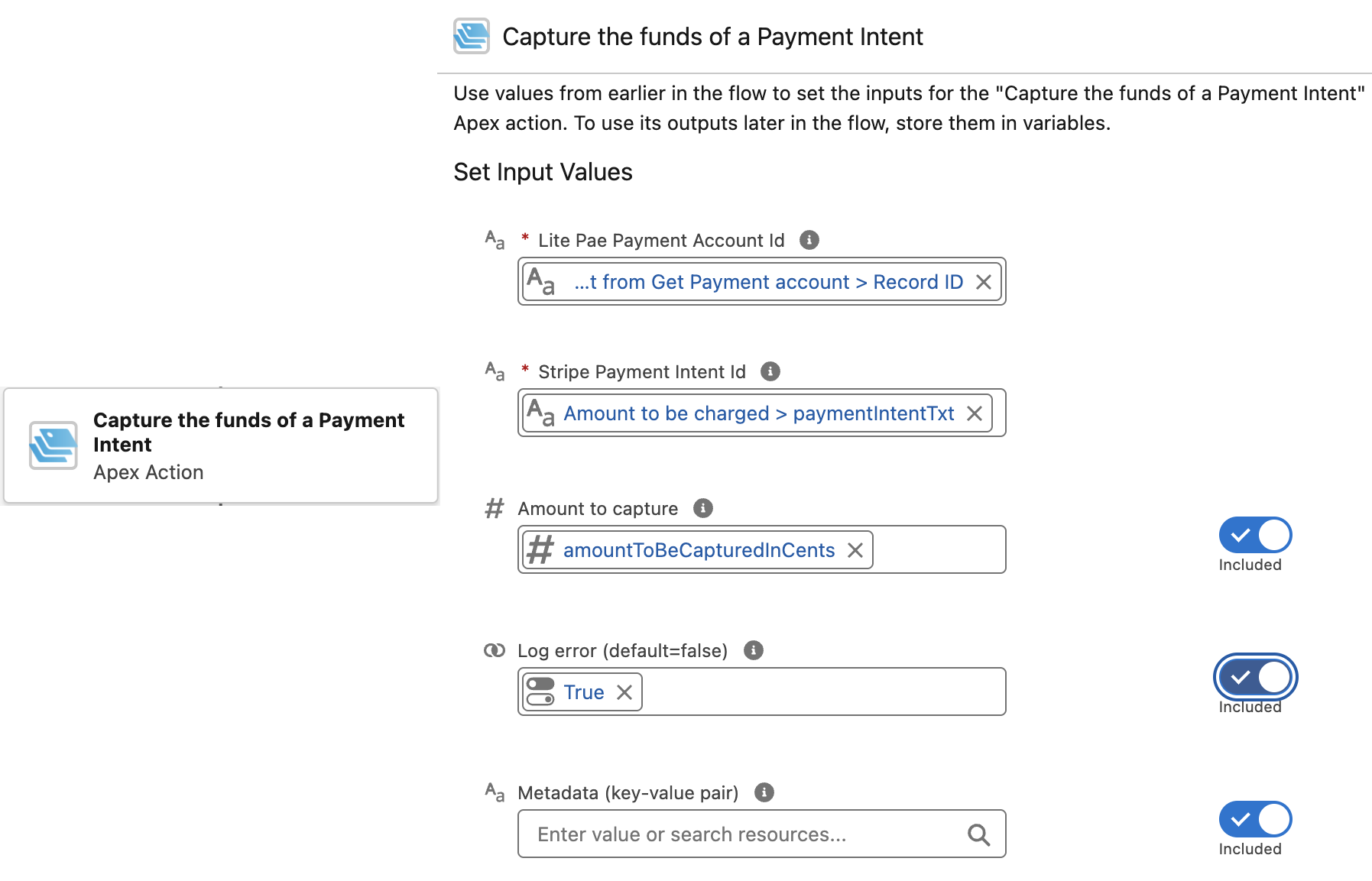
With Capture funds of a Payment Intent invocable action, you can capture funds from an existing Payment you might have captured with Place a hold on payment attribute selected using Lite Pae in Flow or Lite Pae in Experience Cloud site, you can call this invocable action in your Salesforce Flow and log the response accordingly. Basically you need to pass few parameters i.e. Payment Record Id (Lite Pae Payment Account Record), Stripe Payment Intent Id (received in Lite Pae's Submission record) and Amount to be charged (optional).
- Create a new flow.
- Add a step to query Payment Account and store its Id in a flow variable i.e. paymentRecordId.
- Add a step to query Payment Intent Id and store it in flow variable i.e. paymentIntentId.
- You can grab it from the Lite Pae Submission record created by original Payment made by Place a hold on payment feature mentioned above.
- Optional step - * Add logic to have amount to be charged which can be passed to Capture the funds of a Payment Intent action in later step i.e. amountToBeCharged.
- This is optional. By default full original amount will be charged if not provided.
- Add a new action and search for Capture funds of a Payment Intent.
- Setup its input values based on previous steps like paymentRecordId, paymentIntentId.
- You may want to handle its reponse as well to output variables by clicking on Advanced section of this node.
- Publish flow.
- Add this flow on your Salesforce Lightning page, Experience Cloud Site or any scheduled automated processes.
- To fetch the Payment Intent Id easily, you may want to kick off this flow from Lite Pae Submission record detail page (as Payment Intent Id field is populated here) by using Lighting Record Detail Button/Links.